We're introducing new ways to pay for your travel.
Smart Ticketing equipment has been installed across our South East Queensland (SEQ) transport network, and we're progressively rolling out trials of contactless payments.
You can pay for your journey with contactless Visa, Mastercard and American Express debit or credit cards, including those in a digital wallet, wherever Smart Ticketing is live.
Find out if contactless payment is available for your journey and learn more about getting started below.
Travel modes
Contactless payment is available on all South East Queensland (SEQ) trains, trams, and ferries and is now being progressively rolled out on SEQ buses.
For a smooth trip, ensure contactless payment is available for your whole journey before you travel.
If you're not sure, call our friendly team on 13 12 30, or keep using your go card for now.


Available on South East Queensland trains
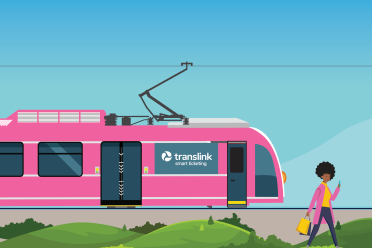
Available on trams

Available on South East Queensland ferries

Rolling out on South East Queensland buses
Locations
Bus - BCC | Coming soon | ❌ | Contactless rollout planned for Brisbane City Council buses Continue to use your go card Register for updates when contactless is available |
Bus - Other | Available | ✔️ | Contactless payment is available on Mt Gravatt Coaches |
Ferry | Available | ✔️ | Contactless payment is available on ferries |
Train | Available | ✔️ | Contactless payment is available on trains |
Bus | Available | ✔️ | Contactless payment is available on buses |
Train | Available | ✔️ | Contactless payment is available on trains |
Tram | Available | ✔️ | Contactless payment is available on trams |
Bus | Available | ✔️ | Contactless payment is available on buses |
Train | Available | ✔️ | Contactless payment is available on trains |
Bus | Available | ✔️ | Contactless payment is available on buses |
Train | Available | ✔️ | Contactless payment is available on trains |
Bus | Available | ✔️ | Contactless payment is available on buses |
Train | Available | ✔️ | Contactless payment is available on trains |
Bus | Available | ✔️ | Contactless payment is available on buses |
Train | Available | ✔️ | Contactless payment is available on trains |
Bus | Available | ✔️ | Contactless payment is available on buses |
Ferry | Available | ✔️ | Contactless payment is available on ferries |
Train | Available | ✔️ | Contactless payment is available on trains |
The installation of Smart Ticketing on regional urban buses will follow once the South East Queensland trial is rolled out on all travel modes.
How to use contactless
Once you've confirmed contactless payment is available for your journey, it's easy to get started.
There's no preparation required to pay for your travel: just tap on at the start of your journey and tap off at the end with one of the accepted payment methods.
Payment methods accepted
✔️ Visa
✔️ Mastercard
✔️ American Express
You can use any contactless Visa, Mastercard and American Express debit or credit card, including those in a digital wallet like Apple Pay, Google Wallet or Samsung Pay.
Your virtual cards and physical cards are considered different payment methods, so always tap on and tap off with the same card or device – for example if you tapped on with your smartwatch, tap off with it too!
Quick guide

Get ready: take your card or device out

Locate the validator onboard or at your station

Tap on and tap off with the same card or device
Good to know
Avoid card clash
Always present your payment method individually.
Smart Ticketing validators can read contactless credit and debit cards, smart devices, and go cards.
Presenting multiple payment methods at once, like a phone with a card stored in the case, could lead to a declined tap or incorrect fare calculation.
Using smart devices and digital wallets
Your virtual cards and physical cards are considered separate payment methods. To make sure you pay the right fare, always tap on and tap off with the same card or device.
Transferring between services
When transferring between services, remember to use the same payment method for all your travel, so your fare is calculated correctly.
If you’re transferring to a service that does not have contactless payment available yet, please use your go card or purchase a paper ticket for your whole journey.
How to check your travel history
Need help with travel using your debit or credit card? Use our Ticketing Assistant to view your trip history or request a fare adjustment.
Smart Ticketing FAQs
Do you have more questions? Learn more about using contactless including:
- How fares are calculated
- Virtual account numbers and refunds
- Validator screen messages
Need help?
Call our friendly team on 13 12 30, anytime, any day.
You can also use our feedback form if you have a question, complaint or want to bring something to our attention.
We look forward to hearing from you.